Basic HTTP authentication
Remote CIKit host is Nginx based web server which protects web-traffic using basic HTTP authentication. Credentials for it can be configured in different ways: using .cikit/environment.yml, passing --http-auth-user=admin --http-auth-pass=password options to cikit utility or leaving everything as is, and get password generated in .cikit/credentials/MATRIX_NAME/DROPLET_NAME/http_auth_pass file.
IP whitelist
You can set the list of IP addresses which will be whitelisted for skipping authentication. Use .cikit/environment.yml for this.
allowed_ips:
# Localhost must be without authentication to
# run Behat tests.
- 127.0.0.1
# Configure credentials here, but make sure they
# won't be publicly available.
http_auth_user: admin
http_auth_pass: password
Authentication applies to Jenkins, Solr, builds - to each resource accessible from the web.
Proxy structure
The next scheme demonstrates the structure of CIKit based server.
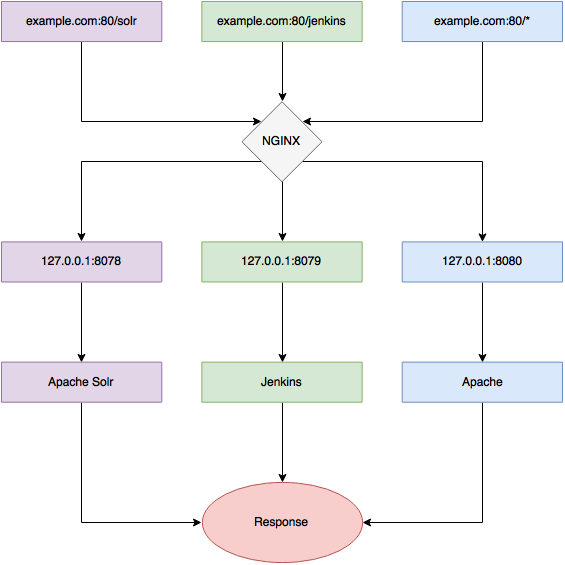
HTTPS traffic proxying on 443 port works the same.
Everything is simple in case of Solr and Jenkins. Here is an answer for question “what is Apache for?”.
Historically Apache is older than Nginx and all supported by CIKit CMFs are working with it out of the box without additional configuration. Also each project could have its own .htaccess to influence server configuration.
Comments