Custom virtual hosts
With zero-configuration CIKit creates you a single virtual host that serves an application within the docroot at https://PROJECT.loc. It may happen that you’ll need sub-applications of the main one that located in separate directories and can be accessed on sub-domains.
Create a configuration
Open /path/to/project/.cikit/vars/web-server.yml and find the web_server_vhosts variable inside. By default it’s empty (has [] value). Add the - dir: dirname to the list where dirname is the name of a directory that must be at the same level as docroot. Put your codebase in that directory and enjoy.
Simple example
As much as needed extra virtual hosts can be added in a similar way.
web_server_vhosts:
- dir: dirname
Real-life example
For instance, you may consider having Adminer database manager.
-
Add the virtual host.
web_server_vhosts: - dir: adminer -
Download the script.
vagrant ssh mkdir /var/www/adminer wget https://github.com/vrana/adminer/releases/download/v4.6.2/adminer-4.6.2.php -O $_/index.php -
Provision a VM.
CIKIT_TAGS="web-server" vagrant provisionAt the beginning of provisioning, Vagrant hosts manager will add needed entries to your “hosts” file so you can start using a subdomain right after completion.
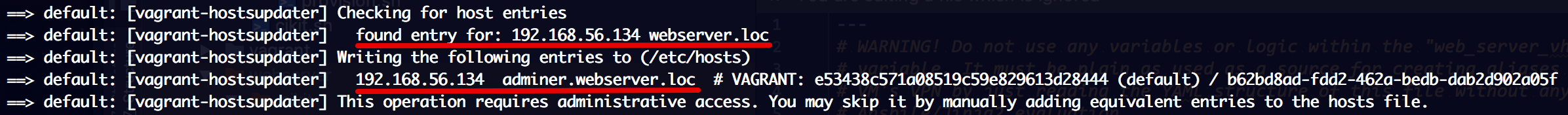
-
Visit an application at
https://adminer.PROJECT.loc.vagrant upwill also inform you about available hosts within the project.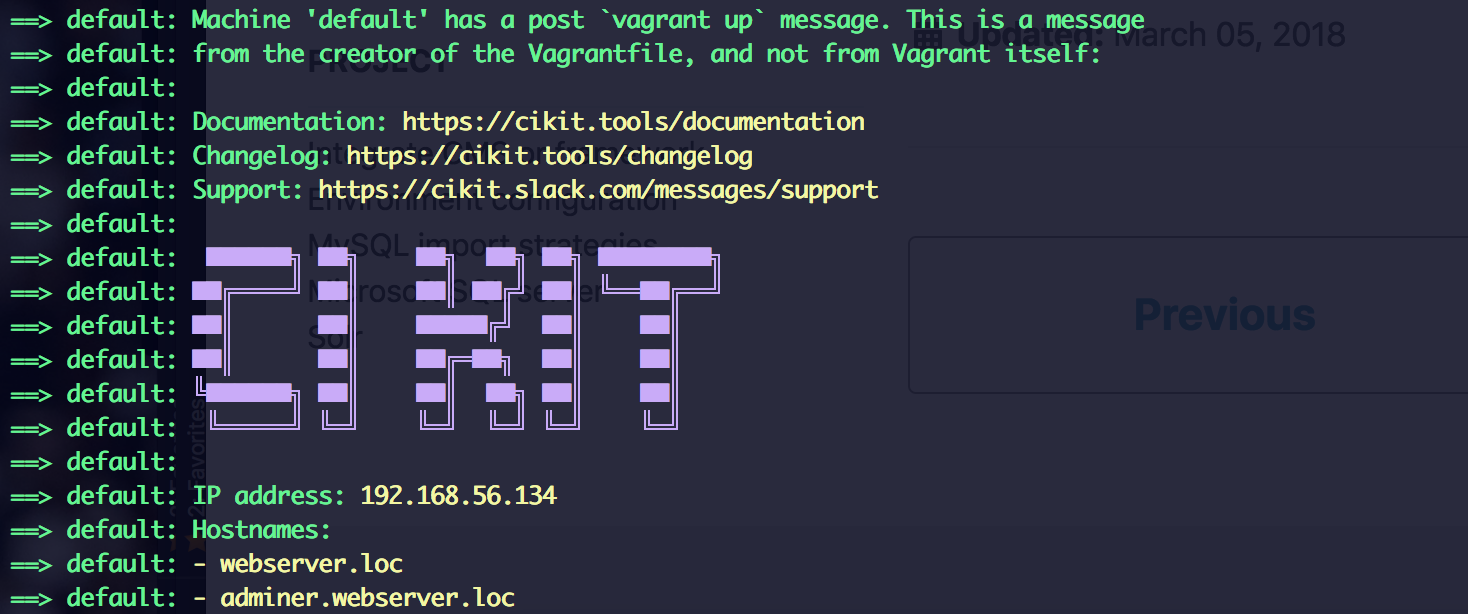
Questions
Can I use subdomains on CI droplet?
Yes, you can! Let’s consider cikit88.example.com as URL of a droplet, my-project as the name of a project and adminer as a subdomain.
my_project_build_19.cikit88.example.comormy_project_demo.cikit88.example.comand similar will pass the request to an application within thedocroot.adminer.my_project_build_19.cikit88.example.comoradminer.my_project_demo.cikit88.example.comand similar will pass the request to an application within theadminer.
Is it works both for Nginx and Apache2?
Yes. Doesn’t matter which web-server you are using.
Comments